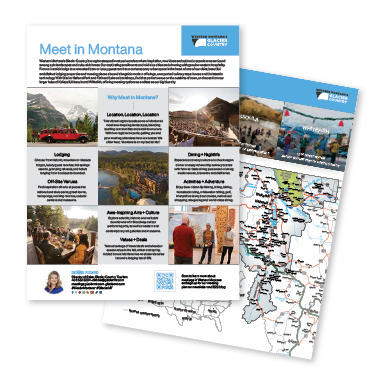Image Collection for Meetings Promotion
Maximize your meeting-planning potential with professional, high-quality photography from Western Montana's Glacier Country’s imagery stock. The following instructions teach you how to access and use our photo library for your meeting planner promotions.
Photo Library Instructions
Please follow this link to the extensive photo library of Western Montana’s Glacier Country

Please create a user account. This will allow you to access our photo library. The information you provide will not be shared with third parties; it will only be used to give you access to relevant photos.
Follow these instructions:
- Click the “Register” button at the top right of the screen.
- Fill out the required information.
- Click “Submit.”
- At the top of the page, a message will appear that you have submitted a request to be a Glacier Country Barberstock User.
- Glacier Country staff will review your request and, if approved, grant you access to the photo library within 24 hours.
- Once your request has been reviewed and approved, you will be emailed by noreply@barberstock.com with your username and password.

Instructions for Using Glacier Country’s Photo Library
Your first time logging in, you will be asked to agree to our Terms of Use.
- The home page displays photos you have access to in our library. Browse through the pages, categories, or use the search bar at the top to search keywords to find a photo that fits your needs. We suggest selecting from the “Categories” dropdown menu to narrow your search by area or season. Additionally, when searching keywords, you can use quotation marks to combine search terms, like “Flathead Lake,” which will only give results for that word grouping. Without quotation marks, that search would show all images with either “Flathead” or “Lake” in them.
- Click the cloud icon below the image you would like to download.
- A new window will open to the right of your screen. Click on the photo size that you would like to download.
- Repeat this process for as many photos as you would like to download. When you are finished selecting photos, click “Download Queue” on the upper left side of your screen.
- You should see all of your selected images.
- Click the “Download” button to the right of the image and the photo will download to your computer.
- Credit the image to Western Montana’s Glacier Country.






Make sure to save your username and password for future use of the Western Montana’s Glacier Country photo library.
Thank you for your partnership! Please remember, you are not permitted to share these photos with others, and you must always adhere to the Terms of Use.